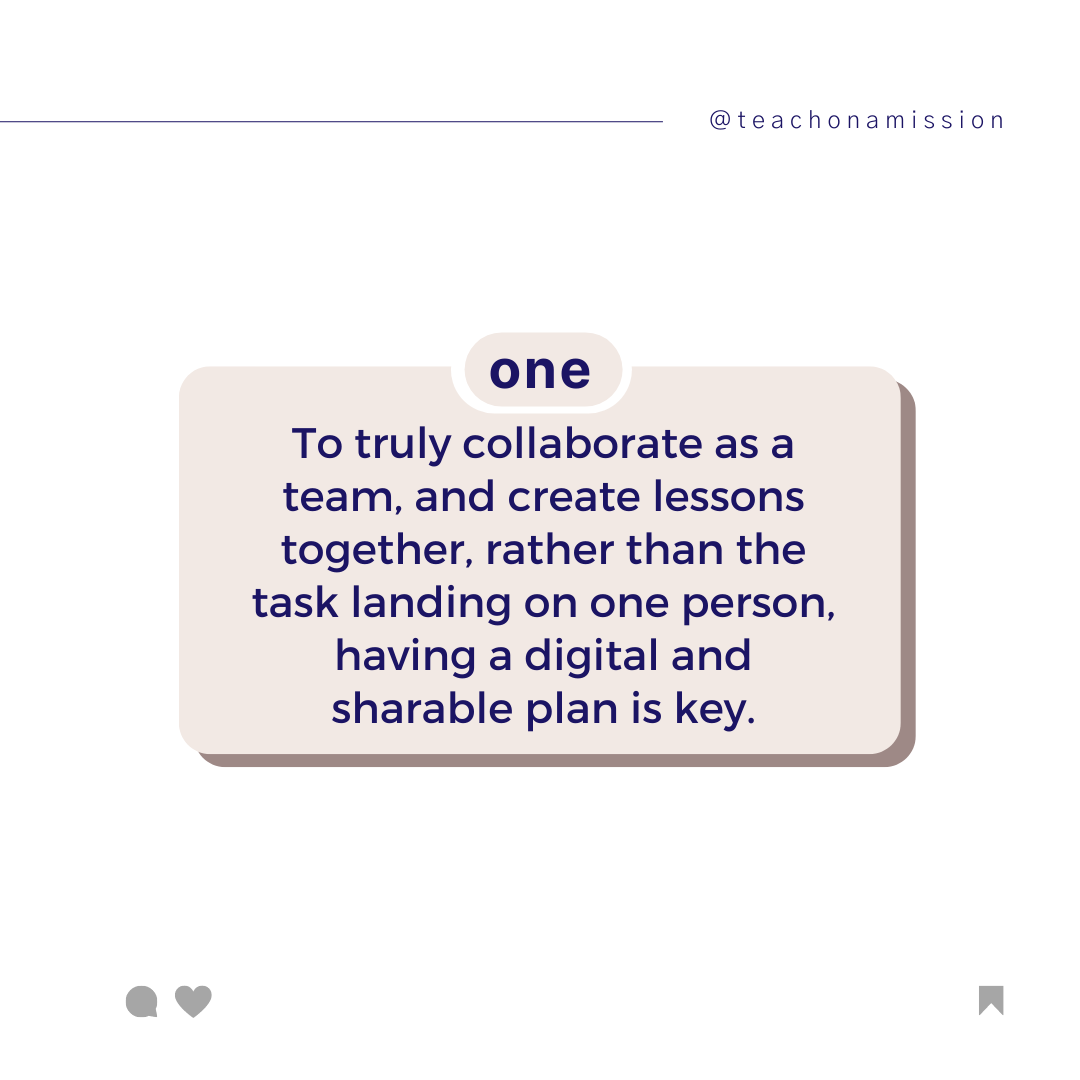Digital Lesson Planning for Teachers | Ditch Your Teacher Planner and Do This Instead
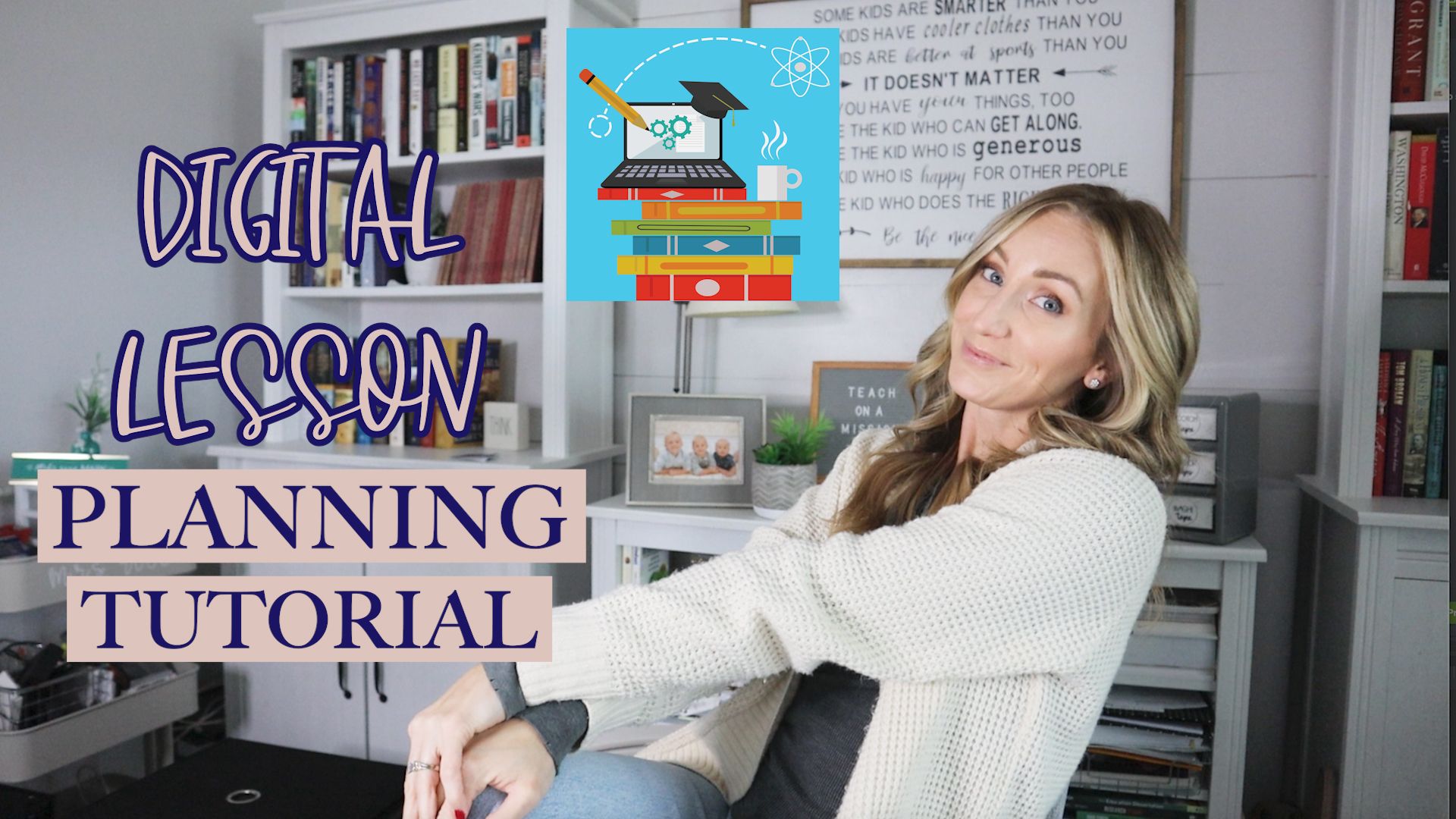
About a few years into teaching, after trying all kinds of teacher planners including Plum Paper, one I made for myself, and even the coveted Erin Condren Teacher planner, I decided to commit teacher adultery or something else incredibly sinful as a teacher.
I threw away my teacher planner. GASP!
Tell them why you threw it away.
In this video I’m going to not just tell you what I did instead, which I’ve done before over on my podcast, which I’m releasing new episodes on weekly and I would LOVE for you to go check that out, but instead today on this video I’ll actually SHOW you what it is to lesson plan… digitally.

- Advantages to planning digitally - All the reasons I shared in the intro, but let me elaborate
- Advantage #1 - I don’t have to write the same dag-gone thing every year over and over just because the days don’t match up from last year
- Advantage #2 - Sharing with colleagues
- Advantage #3 - Links. Instead of having a printed or written lesson plan and then I have to manually search for and find all the materials I need for any particular lesson, now I simply link all those materials. Tell them what this looks like.
- Show you two versions - two big ideas for both of them… 1) They are sharable Google files so my teaching team not only can see plans, but can be part owners essentially and play a role in creating them as much as I do, and 2) There’s no sense in making separate documents for each lesson plan or day - it’s unnecessary and creates too much clicking between documents, not to mention how easy it would be to lose where any given lesson might be.
- Google doc
- Google Spreadsheet
- Tips
- Biggest tip - make it what you need. If the unit or your course isn’t vocab heavy, don’t have a vocab column. If
- This really can be your one stop shop for absolutely everything for any given unit of your course. Quite literally wouldn’t have to go anywhere else to access the hella tabs you have to open each day
- It’s all pointless if you don’t link every single thing
- It doesn’t have to be super fancy - in fact, if it is, the fanciness might get in the way
- Make a template - put the capitalized word TEMPLATE in the title of the doc where it’s just the structure of the document that you then make a copy of each time it’s time to make your next unit guide or outline, or whatever else you might want to call it.
- Make your current and next Unit Guide quickly accessible - put an asterisks in the title at the beginning so it is at the top of the list. Can also bookmark both of these so they are one click away no matter where you are on your computer.
And I’ll see you here, same time next week.